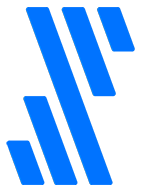
FivetranSensorAsync
FivetranFivetranSensorAsync asynchronously monitors a Fivetran sync job for completion. Monitoring with FivetranSensorAsync allows you to trigger downstream processes only when the Fivetran sync jobs have completed, ensuring data consistency. You can use multiple instances of FivetranSensorAsync to monitor multiple Fivetran connectors. FivetranSensorAsync requires that you specify the connector_id of the sync job to start. You can find connector_id in the Settings page of the connector you configured in the Fivetran dashboard.
Access Instructions
Install the Fivetran provider package into your Airflow environment.
Import the module into your DAG file and instantiate it with your desired params.
Parameters
Documentation
FivetranSensorAsync asynchronously monitors a Fivetran sync job for completion. Monitoring with FivetranSensorAsync allows you to trigger downstream processes only when the Fivetran sync jobs have completed, ensuring data consistency. You can use multiple instances of FivetranSensorAsync to monitor multiple Fivetran connectors. FivetranSensorAsync requires that you specify the connector_id of the sync job to start. You can find connector_id in the Settings page of the connector you configured in the Fivetran dashboard.