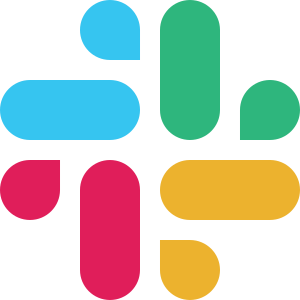
SqlToSlackOperator
SlackExecutes an SQL statement in a given SQL connection and sends the results to Slack. The results of the query are rendered into the ‘slack_message’ parameter as a Pandas dataframe using a JINJA variable called ‘{{ results_df }}’. The ‘results_df’ variable name can be changed by specifying a different ‘results_df_name’ parameter. The Tabulate library is added to the JINJA environment as a filter to allow the dataframe to be rendered nicely. For example, set ‘slack_message’ to {{ results_df | tabulate(tablefmt=”pretty”, headers=”keys”) }} to send the results to Slack as an ascii rendered table.
Access Instructions
Install the Slack provider package into your Airflow environment.
Import the module into your DAG file and instantiate it with your desired params.
Parameters
Documentation
Executes an SQL statement in a given SQL connection and sends the results to Slack. The results of the query are rendered into the ‘slack_message’ parameter as a Pandas dataframe using a JINJA variable called ‘{{ results_df }}’. The ‘results_df’ variable name can be changed by specifying a different ‘results_df_name’ parameter. The Tabulate library is added to the JINJA environment as a filter to allow the dataframe to be rendered nicely. For example, set ‘slack_message’ to {{ results_df | tabulate(tablefmt=”pretty”, headers=”keys”) }} to send the results to Slack as an ascii rendered table.
See also
For more information on how to use this operator, take a look at the guide: SqlToSlackOperator