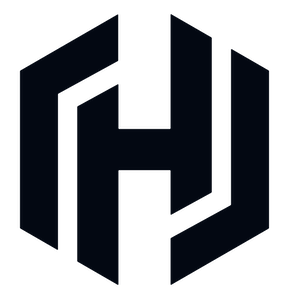
VaultHook
HashicorpHook to Interact with HashiCorp Vault KeyValue Secret engine.
Access Instructions
Install the Hashicorp provider package into your Airflow environment.
Import the module into your DAG file and instantiate it with your desired params.
Parameters
Documentation
Hook to Interact with HashiCorp Vault KeyValue Secret engine.
You connect to the host specified as host in the connection. The login/password from the connection are used as credentials usually and you can specify different authentication parameters via init params or via corresponding extras in the connection.
The mount point should be placed as a path in the URL - similarly to Vault’s URL schema: This indicates the “path” the secret engine is mounted on. Default id not specified is “secret”. Note that this mount_point is not used for authentication if authentication is done via a different engines. Each engine uses it’s own engine-specific authentication mount_point.
The extras in the connection are named the same as the parameters (‘kv_engine_version’, ‘auth_type’, …).
You can also use gcp_keyfile_dict extra to pass json-formatted dict in case of ‘gcp’ authentication.
The URL schemas supported are “vault”, “http” (using http to connect to the vault) or “vaults” and “https” (using https to connect to the vault).
Example URL:
vault://user:password@host:port/mount_point?kv_engine_version=1&auth_type=github
Login/Password are used as credentials:
approle: login -> role_id, password -> secret_id
github: password -> token
token: password -> token
aws_iam: login -> key_id, password -> secret_id
azure: login -> client_id, password -> client_secret
ldap: login -> username, password -> password
userpass: login -> username, password -> password
radius: password -> radius_secret
- param vault_conn_id
The id of the connection to use
- param auth_type
Authentication Type for the Vault. Default is
token. Available values are: (‘approle’, ‘github’, ‘gcp’, ‘kubernetes’, ‘ldap’, ‘token’, ‘userpass’)- param auth_mount_point
It can be used to define mount_point for authentication chosen Default depends on the authentication method used.
- param kv_engine_version
Select the version of the engine to run (
1or2). Defaults to version defined in connection or2if not defined in connection.- param role_id
Role ID for
aws_iamAuthentication.- param kubernetes_role
Role for Authentication (for
kubernetesauth_type)- param kubernetes_jwt_path
Path for kubernetes jwt token (for
kubernetesauth_type, default:/var/run/secrets/kubernetes.io/serviceaccount/token)- param token_path
path to file containing authentication token to include in requests sent to Vault (for
tokenandgithubauth_type).- param gcp_key_path
Path to Google Cloud Service Account key file (JSON) (for
gcpauth_type) Mutually exclusive with gcp_keyfile_dict- param gcp_scopes
Comma-separated string containing OAuth2 scopes (for
gcpauth_type)- param azure_tenant_id
The tenant id for the Azure Active Directory (for
azureauth_type)- param azure_resource
The configured URL for the application registered in Azure Active Directory (for
azureauth_type)- param radius_host
Host for radius (for
radiusauth_type)- param radius_port
Port for radius (for
radiusauth_type)