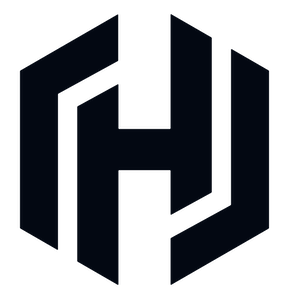
VaultBackend
HashicorpRetrieves Connections and Variables from Hashicorp Vault.
Access Instructions
Install the Hashicorp provider package into your Airflow environment.
Update your environment config per the instructions in the docs below.
Parameters
connections_pathSpecifies the path of the secret to read to get Connections. (default: ‘connections’). If set to None (null), requests for connections will not be sent to Vault.
variables_pathSpecifies the path of the secret to read to get Variable. (default: ‘variables’). If set to None (null), requests for variables will not be sent to Vault.
config_pathSpecifies the path of the secret to read Airflow Configurations (default: ‘config’). If set to None (null), requests for configurations will not be sent to Vault.
urlBase URL for the Vault instance being addressed.
auth_typeAuthentication Type for Vault. Default is token. Available values are: (‘approle’, ‘aws_iam’, ‘azure’, ‘github’, ‘gcp’, ‘kubernetes’, ‘ldap’, ‘radius’, ‘token’, ‘userpass’)
auth_mount_pointIt can be used to define mount_point for authentication chosen Default depends on the authentication method used.
mount_pointThe “path” the secret engine was mounted on. Default is “secret”. Note that this mount_point is not used for authentication if authentication is done via a different engine. If set to None, the mount secret should be provided as a prefix for each variable/connection_id. For authentication mount_points see, auth_mount_point.
kv_engine_versionSelect the version of the engine to run (1 or 2, default: 2).
tokenAuthentication token to include in requests sent to Vault. (for token and github auth_type)
token_pathpath to file containing authentication token to include in requests sent to Vault (for token and github auth_type).
usernameUsername for Authentication (for ldap and userpass auth_type).
passwordPassword for Authentication (for ldap and userpass auth_type).
key_idKey ID for Authentication (for aws_iam and ‘’azure`` auth_type).
secret_idSecret ID for Authentication (for approle, aws_iam and azure auth_types).
role_idRole ID for Authentication (for approle, aws_iam auth_types).
kubernetes_roleRole for Authentication (for kubernetes auth_type).
kubernetes_jwt_pathPath for kubernetes jwt token (for kubernetes auth_type, default: /var/run/secrets/kubernetes.io/serviceaccount/token).
gcp_key_pathPath to Google Cloud Service Account key file (JSON) (for gcp auth_type). Mutually exclusive with gcp_keyfile_dict.
gcp_keyfile_dictDictionary of keyfile parameters. (for gcp auth_type). Mutually exclusive with gcp_key_path.
gcp_scopesComma-separated string containing OAuth2 scopes (for gcp auth_type).
azure_tenullt_idThe tenullt id for the Azure Active Directory (for azure auth_type).
azure_resourceThe configured URL for the application registered in Azure Active Directory (for azure auth_type).
radius_hostHost for radius (for radius auth_type).
radius_secretSecret for radius (for radius auth_type).
radius_portPort for radius (for radius auth_type).
Documentation
Retrieves Connections and Variables from Hashicorp Vault.
Configurable via airflow.cfg as follows:
[secrets]backend = airflow.providers.hashicorp.secrets.vault.VaultBackendbackend_kwargs = {"connections_path": "connections","url": "http://127.0.0.1:8200","mount_point": "airflow"}
For example, if your keys are under connections path in airflow mount_point, this would be accessible if you provide {"connections_path": "connections"} and request conn_id smtp_default.