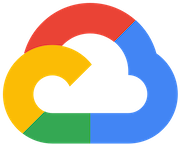
LevelDBOperator
GoogleExecute command in LevelDB
Access Instructions
Install the Google provider package into your Airflow environment.
Import the module into your DAG file and instantiate it with your desired params.
Parameters
commandRequiredcommand of plyvel(python wrap for leveldb) for DB object e.g. "put", "get", "delete", "write_batch".
keyRequiredkey for command(put,get,delete) execution(, e.g. b'key', b'another-key')
valuevalue for command(put) execution(bytes, e.g. b'value', b'another-value')
keyskeys for command(write_batch) execution(list[bytes], e.g. [b'key', b'another-key'])
valuesvalues for command(write_batch) execution e.g. [b'value', b'another-value']
leveldb_conn_id
create_if_missingwhether a new database should be created if needed
create_db_extra_optionsextra options of creation LevelDBOperator. See more in the link below Plyvel DB
Documentation
Execute command in LevelDB
See also
For more information on how to use this operator, take a look at the guide: Google LevelDB Operator