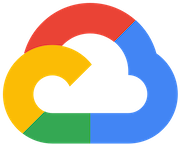
GoogleCampaignManagerReportSensor
GoogleCheck if report is ready.
Access Instructions
Install the Google provider package into your Airflow environment.
Import the module into your DAG file and instantiate it with your desired params.
Parameters
profile_idRequiredThe DFA user profile ID.
report_idRequiredThe ID of the report.
file_idRequiredThe ID of the report file.
api_versionThe version of the api that will be requested for example ‘v3’.
gcp_conn_idThe connection ID to use when fetching connection info.
delegate_toThe account to impersonate using domain-wide delegation of authority, if any. For this to work, the service account making the request must have domain-wide delegation enabled.
impersonation_chainOptional service account to impersonate using short-term credentials, or chained list of accounts required to get the access_token of the last account in the list, which will be impersonated in the request. If set as a string, the account must grant the originating account the Service Account Token Creator IAM role. If set as a sequence, the identities from the list must grant Service Account Token Creator IAM role to the directly preceding identity, with first account from the list granting this role to the originating account (templated).
Documentation
Check if report is ready.
See also
Check official API docs: https://developers.google.com/doubleclick-advertisers/v3.3/reports/get
See also
For more information on how to use this operator, take a look at the guide: Waiting for a report