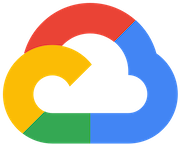
GoogleAdsHook
GoogleHook for the Google Ads API.
Access Instructions
Install the Google provider package into your Airflow environment.
Import the module into your DAG file and instantiate it with your desired params.
Parameters
Documentation
Hook for the Google Ads API.
This hook requires two connections:
gcp_conn_id - provides service account details (like any other GCP connection)
google_ads_conn_id - which contains information from Google Ads config.yaml file in the
extras. Example of theextras:The
json_key_file_pathis resolved by the hook using credentials from gcp_conn_id. https://developers.google.com/google-ads/api/docs/client-libs/python/oauth-service
See also
For more information on how Google Ads authentication flow works take a look at: https://developers.google.com/google-ads/api/docs/client-libs/python/oauth-service
See also
For more information on the Google Ads API, take a look at the API docs: https://developers.google.com/google-ads/api/docs/start