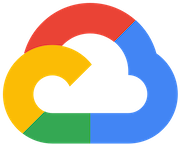
GCSCreateBucketOperator
GoogleCreates a new bucket. Google Cloud Storage uses a flat namespace, so you can’t create a bucket with a name that is already in use.
Access Instructions
Install the Google provider package into your Airflow environment.
Import the module into your DAG file and instantiate it with your desired params.
Parameters
bucket_nameRequiredThe name of the bucket. (templated)
resourceAn optional dict with parameters for creating the bucket. For information on available parameters, see Cloud Storage API doc: https://cloud.google.com/storage/docs/json_api/v1/buckets/insert
storage_classThis defines how objects in the bucket are stored and determines the SLA and the cost of storage (templated). Values include MULTI_REGIONAL REGIONAL STANDARD NEARLINE COLDLINE. If this value is not specified when the bucket is created, it will default to STANDARD.
locationThe location of the bucket. (templated) Object data for objects in the bucket resides in physical storage within this region. Defaults to US. See also https://developers.google.com/storage/docs/bucket-locations
project_idThe ID of the Google Cloud Project. (templated)
labelsUser-provided labels, in key/value pairs.
gcp_conn_id(Optional) The connection ID used to connect to Google Cloud.
delegate_toThe account to impersonate using domain-wide delegation of authority, if any. For this to work, the service account making the request must have domain-wide delegation enabled.
impersonation_chainOptional service account to impersonate using short-term credentials, or chained list of accounts required to get the access_token of the last account in the list, which will be impersonated in the request. If set as a string, the account must grant the originating account the Service Account Token Creator IAM role. If set as a sequence, the identities from the list must grant Service Account Token Creator IAM role to the directly preceding identity, with first account from the list granting this role to the originating account (templated).
Documentation
Creates a new bucket. Google Cloud Storage uses a flat namespace, so you can’t create a bucket with a name that is already in use.
See also
For more information, see Bucket Naming Guidelines: https://cloud.google.com/storage/docs/bucketnaming.html#requirements
The following Operator would create a new bucket test-bucket with MULTI_REGIONAL storage class in EU region
CreateBucket = GoogleCloudStorageCreateBucketOperator(task_id="CreateNewBucket",bucket_name="test-bucket",storage_class="MULTI_REGIONAL",location="EU",labels={"env": "dev", "team": "airflow"},gcp_conn_id="airflow-conn-id",)