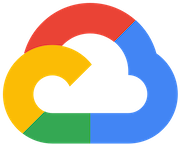
GCSBucketCreateAclEntryOperator
GoogleCreates a new ACL entry on the specified bucket.
Access Instructions
Install the Google provider package into your Airflow environment.
Import the module into your DAG file and instantiate it with your desired params.
Parameters
bucketRequiredName of a bucket.
entityRequiredThe entity holding the permission, in one of the following forms: user-userId, user-email, group-groupId, group-email, domain-domain, project-team-projectId, allUsers, allAuthenticatedUsers
roleRequiredThe access permission for the entity. Acceptable values are: “OWNER”, “READER”, “WRITER”.
user_project(Optional) The project to be billed for this request. Required for Requester Pays buckets.
gcp_conn_id(Optional) The connection ID used to connect to Google Cloud.
impersonation_chainOptional service account to impersonate using short-term credentials, or chained list of accounts required to get the access_token of the last account in the list, which will be impersonated in the request. If set as a string, the account must grant the originating account the Service Account Token Creator IAM role. If set as a sequence, the identities from the list must grant Service Account Token Creator IAM role to the directly preceding identity, with first account from the list granting this role to the originating account (templated).
Documentation
Creates a new ACL entry on the specified bucket.
See also
For more information on how to use this operator, take a look at the guide: GCSBucketCreateAclEntryOperator