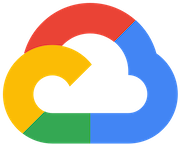
DataprepRunJobGroupOperator
GoogleCreate a jobGroup, which launches the specified job as the authenticated user. This performs the same action as clicking on the Run Job button in the application. To get recipe_id please follow the Dataprep API documentation https://clouddataprep.com/documentation/api#operation/runJobGroup
Access Instructions
Install the Google provider package into your Airflow environment.
Import the module into your DAG file and instantiate it with your desired params.
Parameters
Documentation
Create a jobGroup, which launches the specified job as the authenticated user. This performs the same action as clicking on the Run Job button in the application. To get recipe_id please follow the Dataprep API documentation https://clouddataprep.com/documentation/api#operation/runJobGroup
See also
For more information on how to use this operator, take a look at the guide: Run Job Group