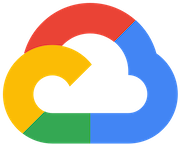
DataformWorkflowInvocationStateSensor
GoogleChecks for the status of a Workflow Invocation in Google Cloud Dataform.
Access Instructions
Install the Google provider package into your Airflow environment.
Import the module into your DAG file and instantiate it with your desired params.
Parameters
project_idRequiredRequired, the Google Cloud project ID in which to start a job. If set to None or missing, the default project_id from the Google Cloud connection is used.
regionRequiredRequired, The location of the Dataform workflow invocation (for example europe-west1).
repository_idRequiredRequired. The ID of the Dataform repository that the task belongs to.
workflow_invocation_idRequiredRequired, ID of the workflow invocation to be checked.
expected_statusesRequiredThe expected state of the operation. See: https://cloud.google.com/python/docs/reference/dataform/latest/google.cloud.dataform_v1beta1.types.WorkflowInvocation.State
failure_statusesState that will terminate the sensor with an exception
gcp_conn_idThe connection ID to use connecting to Google Cloud.
delegate_toThe account to impersonate using domain-wide delegation of authority, if any. For this to work, the service account making the request must have domain-wide delegation enabled. See: https://developers.google.com/identity/protocols/oauth2/service-account#delegatingauthority
impersonation_chainOptional service account to impersonate using short-term credentials, or chained list of accounts required to get the access_token of the last account in the list, which will be impersonated in the request. If set as a string, the account must grant the originating account the Service Account Token Creator IAM role. If set as a sequence, the identities from the list must grant Service Account Token Creator IAM role to the directly preceding identity, with first account from the list granting this role to the originating account (templated).
Documentation
Checks for the status of a Workflow Invocation in Google Cloud Dataform.