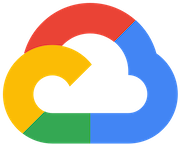
CloudVideoIntelligenceDetectVideoShotsOperator
GooglePerforms video annotation, annotating video shots.
Access Instructions
Install the Google provider package into your Airflow environment.
Import the module into your DAG file and instantiate it with your desired params.
Parameters
input_uriRequiredInput video location. Currently, only Google Cloud Storage URIs are supported, which must be specified in the following format: gs://bucket-id/object-id.
input_contentThe video data bytes. If unset, the input video(s) should be specified via input_uri. If set, input_uri should be unset.
output_uriOptional, location where the output (in JSON format) should be stored. Currently, only Google Cloud Storage URIs are supported, which must be specified in the following format: gs://bucket-id/object-id.
video_contextOptional, Additional video context and/or feature-specific parameters.
locationOptional, cloud region where annotation should take place. Supported cloud regions: us-east1, us-west1, europe-west1, asia-east1. If no region is specified, a region will be determined based on video file location.
retryRetry object used to determine when/if to retry requests. If None is specified, requests will not be retried.
timeoutOptional, The amount of time, in seconds, to wait for the request to complete. Note that if retry is specified, the timeout applies to each individual attempt.
gcp_conn_idOptional, The connection ID used to connect to Google Cloud. Defaults to google_cloud_default.
impersonation_chainOptional service account to impersonate using short-term credentials, or chained list of accounts required to get the access_token of the last account in the list, which will be impersonated in the request. If set as a string, the account must grant the originating account the Service Account Token Creator IAM role. If set as a sequence, the identities from the list must grant Service Account Token Creator IAM role to the directly preceding identity, with first account from the list granting this role to the originating account (templated).
Documentation
Performs video annotation, annotating video shots.
See also
For more information on how to use this operator, take a look at the guide: More information