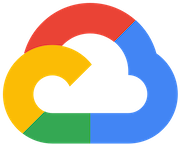
CloudTasksQueueCreateOperator
GoogleCreates a queue in Cloud Tasks.
Access Instructions
Install the Google provider package into your Airflow environment.
Import the module into your DAG file and instantiate it with your desired params.
Parameters
locationRequiredThe location name in which the queue will be created.
task_queueRequiredThe task queue to create. Queue’s name cannot be the same as an existing queue. If a dict is provided, it must be of the same form as the protobuf message Queue.
project_id(Optional) The ID of the Google Cloud project that owns the Cloud Tasks. If set to None or missing, the default project_id from the Google Cloud connection is used.
queue_name(Optional) The queue’s name. If provided, it will be used to construct the full queue path.
retry(Optional) A retry object used to retry requests. If None is specified, requests will not be retried.
timeout(Optional) The amount of time, in seconds, to wait for the request to complete. Note that if retry is specified, the timeout applies to each individual attempt.
metadata(Optional) Additional metadata that is provided to the method.
gcp_conn_id(Optional) The connection ID used to connect to Google Cloud.
impersonation_chainOptional service account to impersonate using short-term credentials, or chained list of accounts required to get the access_token of the last account in the list, which will be impersonated in the request. If set as a string, the account must grant the originating account the Service Account Token Creator IAM role. If set as a sequence, the identities from the list must grant Service Account Token Creator IAM role to the directly preceding identity, with first account from the list granting this role to the originating account (templated).
Documentation
Creates a queue in Cloud Tasks.
See also
For more information on how to use this operator, take a look at the guide: Create queue