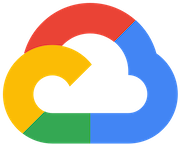
CloudDatastoreExportEntitiesOperator
GoogleExport entities from Google Cloud Datastore to Cloud Storage
Access Instructions
Install the Google provider package into your Airflow environment.
Import the module into your DAG file and instantiate it with your desired params.
Parameters
bucketRequiredname of the cloud storage bucket to backup data
namespaceoptional namespace path in the specified Cloud Storage bucket to backup data. If this namespace does not exist in GCS, it will be created.
datastore_conn_idthe name of the Datastore connection id to use
cloud_storage_conn_idthe name of the cloud storage connection id to force-write backup
delegate_toThe account to impersonate using domain-wide delegation of authority, if any. For this to work, the service account making the request must have domain-wide delegation enabled.
entity_filterdescription of what data from the project is included in the export, refer to https://cloud.google.com/datastore/docs/reference/rest/Shared.Types/EntityFilter
labelsclient-assigned labels for cloud storage
polling_interval_in_secondsnumber of seconds to wait before polling for execution status again
overwrite_existingif the storage bucket + namespace is not empty, it will be emptied prior to exports. This enables overwriting existing backups.
impersonation_chainOptional service account to impersonate using short-term credentials, or chained list of accounts required to get the access_token of the last account in the list, which will be impersonated in the request. If set as a string, the account must grant the originating account the Service Account Token Creator IAM role. If set as a sequence, the identities from the list must grant Service Account Token Creator IAM role to the directly preceding identity, with first account from the list granting this role to the originating account (templated).
Documentation
Export entities from Google Cloud Datastore to Cloud Storage
See also
For more information on how to use this operator, take a look at the guide: Export Entities