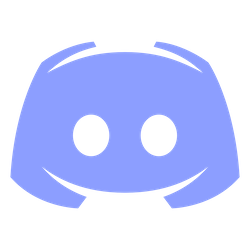
DiscordWebhookHook
DiscordThis hook allows you to post messages to Discord using incoming webhooks. Takes a Discord connection ID with a default relative webhook endpoint. The default endpoint can be overridden using the webhook_endpoint parameter (https://discordapp.com/developers/docs/resources/webhook).
Access Instructions
Install the Discord provider package into your Airflow environment.
Import the module into your DAG file and instantiate it with your desired params.
Parameters
Documentation
This hook allows you to post messages to Discord using incoming webhooks. Takes a Discord connection ID with a default relative webhook endpoint. The default endpoint can be overridden using the webhook_endpoint parameter (https://discordapp.com/developers/docs/resources/webhook).
Each Discord webhook can be pre-configured to use a specific username and avatar_url. You can override these defaults in this hook.