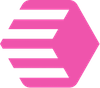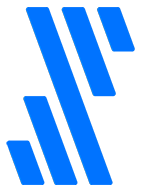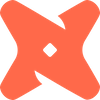
DbtCloudRunJobOperator
dbt CloudExecutes a dbt Cloud job.
Access Instructions
Install the dbt Cloud provider package into your Airflow environment.
Import the module into your DAG file and instantiate it with your desired params.
Parameters
dbt_cloud_conn_idThe connection ID for connecting to dbt Cloud.
job_idRequiredThe ID of a dbt Cloud job.
account_idOptional. The ID of a dbt Cloud account.
trigger_reasonOptional. Description of the reason to trigger the job. Defaults to “Triggered via Apache Airflow by task in the DAG.”
steps_overrideOptional. List of dbt commands to execute when triggering the job instead of those configured in dbt Cloud.
schema_overrideOptional. Override the destination schema in the configured target for this job.
wait_for_terminationFlag to wait on a job run’s termination. By default, this feature is enabled but could be disabled to perform an asynchronous wait for a long-running job run execution using the DbtCloudJobRunSensor.
timeoutTime in seconds to wait for a job run to reach a terminal status for non-asynchronous waits. Used only if wait_for_termination is True. Defaults to 7 days.
check_intervalTime in seconds to check on a job run’s status for non-asynchronous waits. Used only if wait_for_termination is True. Defaults to 60 seconds.
additional_run_configOptional. Any additional parameters that should be included in the API request when triggering the job.
deferrableRun operator in the deferrable mode
Documentation
Executes a dbt Cloud job.
See also
For more information on how to use this operator, take a look at the guide: Trigger a dbt Cloud Job
Example DAGs
Add a Simple Operational Check for dbt Cloud Jobs
This example showcases an example of adding an operational check to ensure the dbt Cloud job is not running prior to triggering.
ETL/ELT
Salesforce ELT with Fivetran, dbt Cloud, and Census
This example showcases a modern ELT pipeline extracting with Fivetran, performing data transformations via a dbt Cloud job, and reverse-ETL using Census.
ETL/ELT