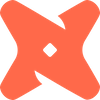
DbtCloudGetJobRunArtifactOperator
dbt CloudDownload artifacts from a dbt Cloud job run.
Access Instructions
Install the dbt Cloud provider package into your Airflow environment.
Import the module into your DAG file and instantiate it with your desired params.
Parameters
dbt_cloud_conn_idThe connection ID for connecting to dbt Cloud.
run_idRequiredThe ID of a dbt Cloud job run.
pathRequiredThe file path related to the artifact file. Paths are rooted at the target/ directory. Use “manifest.json”, “catalog.json”, or “run_results.json” to download dbt-generated artifacts for the run.
account_idOptional. The ID of a dbt Cloud account.
stepOptional. The index of the Step in the Run to query for artifacts. The first step in the run has the index 1. If the step parameter is omitted, artifacts for the last step in the run will be returned.
output_file_nameOptional. The desired file name for the download artifact file. Defaults to _ (e.g. “728368_run_results.json”).
Documentation
Download artifacts from a dbt Cloud job run.
See also
For more information on how to use this operator, take a look at the guide: Download run artifacts