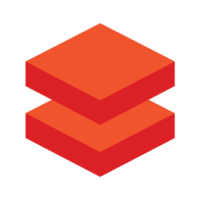
DatabricksReposCreateOperator
DatabricksCreates a Databricks Repo using POST api/2.0/repos API endpoint and optionally checking it out to a specific branch or tag.
Access Instructions
Install the Databricks provider package into your Airflow environment.
Import the module into your DAG file and instantiate it with your desired params.
Parameters
git_urlRequiredRequired HTTPS URL of a Git repository
git_providerOptional name of Git provider. Must be provided if we can’t guess its name from URL.
repo_pathoptional path for a repository. Must be in the format /Repos/{folder}/{repo-name}. If not specified, it will be created in the user’s directory.
branchoptional name of branch to check out.
tagoptional name of tag to checkout.
ignore_existing_repodon’t throw exception if repository with given path already exists.
databricks_conn_idReference to the Databricks connection. By default and in the common case this will be databricks_default. To use token based authentication, provide the key token in the extra field for the connection and create the key host and leave the host field empty. (templated)
databricks_retry_limitAmount of times retry if the Databricks backend is unreachable. Its value must be greater than or equal to 1.
databricks_retry_delayNumber of seconds to wait between retries (it might be a floating point number).
Documentation
Creates a Databricks Repo using POST api/2.0/repos API endpoint and optionally checking it out to a specific branch or tag.