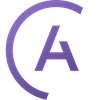
export_file
Astro SDKConvert ExportFileOperator into a function. Returns XComArg.
Access Instructions
Install the Astro SDK provider package into your Airflow environment.
Import the module into your DAG file and instantiate it with your desired params.
Parameters
input_dataRequiredastro.sql.table.Table | pandas.DataFrameInput table / dataframe
output_fileRequiredastro.files.base.FilePath and conn_id
if_existsLiteral['replace', 'exception']Overwrite file if exists. Default 'exception'
task_idstrtask id, optional
Documentation
Returns an XComArg object of type File which matches the output_file parameter. This will allow users to perform further actions with the exported file.
- Example:
- with sample_dag:table = aql.load_file(input_file=File(path=data_path), output_table=test_table)exported_file = aql.export_file(input_data=table,output_file=File(path="/tmp/saved_df.csv"),if_exists="replace",)res_df = aql.load_file(input_file=exported_file)