Pipeline Alerts and Notifications using Slack
Example DAG demonstrating how to implement alerting and notifications in Slack.
Alerts/Notifications
Providers:
Run this DAG
1. Install the Astronomer CLI:Skip if you already have our CLI
2. Download the repository:
3. Navigate to where the repository was cloned and start the DAG:
Airflow Callbacks
Showcasing several ways to implement Airflow callbacks and notifications via Slack.
Description
Monitoring tasks and DAGs at scale can be cumbersome. Sometimes you'd like to be notified of certain events, and not others. These DAGs cover several methods of implementing custom Slack notifications, so you can be confident you aren't missing critical events that may require immediate attention.
Slack Callback Examples

Getting Started
Dependencies
To implement notifications via Slack, add the following to your requirements.txt:
apache-airflow-providers-slackapache-airflow-providers-http
Installing
In order to run these demos on your localhost, be sure to install:
Executing demos
Clone this repository, then navigate to the cs-tutorial-slack-callbacks directory and start your local Airflow instance:
astro dev start
In your browser, navigate to http://localhost:8080/
Username:
adminPassword:
admin
Setting up Slack Connections in Airflow
In order to receive callback notifications, you must also create your webhooks and set up your connections in the Airflow UI. Follow the instructions found in the Appendix section of the accompanying slide deck to create these.
 Apache Airflow
Apache Airflow 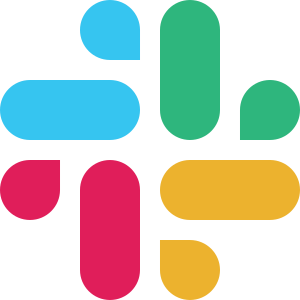 Slack
Slack