Run this DAG
1. Install the Astronomer CLI:Skip if you already have the CLI
2. Initate the project in a local directory:
3. Copy and paste the code below into a file in the
dagsdirectory.
4. Add the following to your
requirements.txtfile:
5. Run the DAG from the local directory where the project was initiated:
from airflow_provider_census.operators.census import CensusOperatorfrom airflow_provider_census.sensors.census import CensusSensorfrom airflow import DAGfrom airflow.utils.dates import days_agofrom datetime import timedeltadefault_args = {'owner': 'airflow','depends_on_past': False,'start_date': days_ago(1),'email': ['airflow@example.com'],'email_on_failure': False,'email_on_retry': False,'retries': 1,'retry_delay': timedelta(minutes=5),}dag = DAG('census', max_active_runs=1, default_args=default_args)sync = CensusOperator(task_id='sync',census_conn_id='census_default',sync_id=4895,dag=dag,)sensor = CensusSensor(task_id='sensor',sync_run_id="{{ ti.xcom_pull(task_ids = 'sync') }}",census_conn_id='census_default',dag=dag,)sync >> sensor
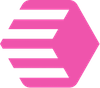 Census
Census